Well, nearly 12 months after I started the project my book is now available to buy. This book is relevant to the latest shipping version of Windows Intune 2.0.
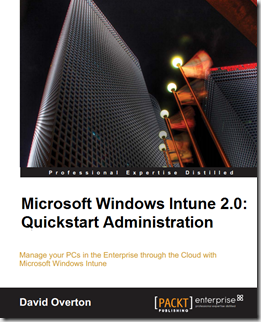
Chapters
- Overview of Cloud Computing
- Introduction to PC management concepts
- Overview of Windows Intune features
- Signing up for Windows Intune and installing the client software
- Configuring Windows Intune
- Configuring Management Policy
- Software Deployment
- Tracking and reporting
- Monitoring and responding to Windows Intune alerts
- Resolve problems using Microsoft DaRT
- Deploying Windows 7 Enterprise Edition
- Integration with existing Microsoft Products
Purchasing the book
Book and / or e-Book from publisher – Packt Publishing
Book from Amazon – 

Chapters in detail
Chapter 1, Overview of Cloud Computing explores the new cloud computing and cloud-based services world that we are moving rapidly towards and includes Windows Intune. Before we can embark on this journey it is important that we understand the benefits and pitfalls that cloud services bring with them and how they apply to us. One mechanism to help protect us against the uncertainties is the use of Service Level Agreements, which are explained for Windows Intune.
Chapter 2, Introduction to PC Management Concepts introduces the important concepts behind PC management, with a focus on ensuring that the needs of the business are the fundamental driver of the IT policy we implement with Windows Intune. We then explore how the IT policy decisions are taken to reflect these needs and are then able to demonstrate that they are delivering on them.
Chapter 3, Overview of Windows Intune Features describes the features within Windows Intune, ensuring that we can take advantage of all of the benefits it has to offer, including anti-malware software, update management for both the Windows Operating System, and Windows applications, software distribution, system alerts and reporting.
Chapter 4, Signing Up for Windows Intune and Installing the Client Software walks through the Microsoft Online Services Portal, configuring the service administrators, and if desired, assigning a partner to assist us. We also download and install the Windows Intune client software and ensure it is up and running on each computer.
Chapter 5, Configuring Windows Intune runs through the configuration steps for Windows Intune. This starts by adding additional administrators to the system to allow multiple system’s managers. We then configure the computer groups
for the management process. We enable the alerts that Windows Intune will raise and configure who they are sent to. Finally, we configure the Microsoft and non-Microsoft software license purchases so Windows Intune can report on compliance to this.
Chapter 6, Configuring Management Policy. enables us to construct the policies that Windows Intune uses to configure each computer. This covers firewall, anti-malware, and operating system and software updates. The Windows updates section includes configuring which update categories are checked on each computer to see if they are required and the deployment policy options, either manual or automatic approval.
Chapter 7, Software Deployment using Windows Intune can be a complex process as all software must be installed silently and with all the files in one location. We explore
the process, setting up the command switches and including the right files for a number of common applications as working examples.
Chapter 8, Tracking and Reporting is a key activity to demonstrate that we are delivering a useful service. We explore the activities required to track the hardware and software managed by Windows Intune and then the reporting options for software use, alerts, and hardware tracking. Since custom reports are often desired, we also look at how these could be delivered into a spreadsheet and then enable greater insight if desired.
Chapter 9, Monitoring and Responding to Windows Intune Alerts requires different responses depending on the alert and the level. We will examine how to monitor the computers and deal with the special case of remote assistance alerts that a user can request and require an almost immediate response due to the fact that someone is waiting for us.
Chapter 10, Resolve Problems Using Microsoft DaRT is an optional purchase with Windows Intune that is delivered as part of the Microsoft Desktop Optimization Pack. It can be used to resolve deep technical issues that stop a computer booting or being accessed by a user. We will understand how we can repair a system, change passwords, and edit the devices configured on a computer. This is a critical for all IT desktop managers.
Chapter 11, Deploying Windows 7 Enterprise Edition is something many of us will have to do and is made easier as Windows Intune includes the license required to update to the latest version of Windows. We will cover the process of migrating from Windows XP to Windows 7 Enterprise Edition. This includes moving the user settings from one system to another and then updating Windows Intune.
Chapter 12, Integration with existing Microsoft Products is an area we explore as many of us will use Windows Intune with other Microsoft technologies. We examine how Window Intune interacts with other Microsoft products and whether they are a natural fit for use with Windows Intune.
Feedback
I always welcome feedback, please feel free to let me know if you have any.
ttfn
David
Posted
Wed, Jan 25 2012 8:00 AM
by
David Overton